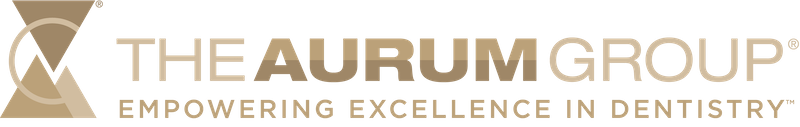The Aurum Group® is pleased to announce the appointment of Mike Girard RDT, as President of their Calgary based company.
Mike joined The Aurum Group leadership team in April 2020 as President, bringing a wealth of dental experience. Prior to joining The Aurum Group, Mike was CEO of a global dental lab company. Mike has also held executive level positions within the dental industry including Vice President of Marketing at Nobel BioCare, and Consulting Partner with Rodo Digital Prosthetics.
“Mike has amassed an amazing career, leading a number of dental companies, start-ups and laboratories at the executive level, helping manage market shifts and technology changes over many years. We are pleased to have Mike join our leadership team, as we forge a new path in Canada and the USA with digital dentistry, particularly in the removable segment,” says Mark Maier, CEO of The Aurum Group.
“The Aurum Group of Companies, founded by Mr. Hyo Maier, was built on a tradition of high quality and exceptional service. In the past few years, Mark Maier, CEO, his family and talented team across the USA and Canada have become a world leader in the development of the digital denture process.”
“I could not be more thrilled to join the Aurum Team, as we drive yet another important paradigm shift in dentistry. The Aurum Group will continue to introduce exciting new technology developments that will make removable prosthetics better, more affordable and more convenient for dentists and their patients,” says Mike Girard.