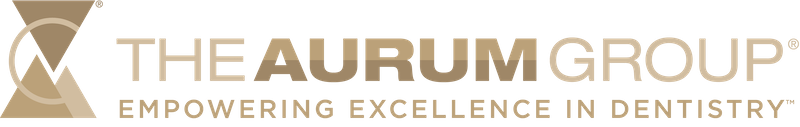Effective Communication Between Clinician and Technician
Practical Guidelines That Make the Case a Success!
The benefits of a systematic and effective approach to communication between dentist and technician is a hot topic in the realm of Comprehensive Aesthetics. Often many of the same simple, practical details that have helped make restorative cases a success in the past are every bit as important today. Here are just a few of the communication areas that can make life easier for everyone involved in the process (“it’s all about the patient“):
The “Information Factor”
There is no such thing as too much information when dealing with Comprehensive Aesthetics. Without information, we are all just guessing. The following list illustrates some examples of the key aspects that we can find missing on any individual case:
- Guidelines on the desired length of the centrals.
- Photos supplied of dentine and final shade
(noting that shade on the prescription), pre op photos, and/or temporary photos so we have an idea what the final result should look like. Feel free to send us photos, photos and more photos. They all help us with colour, symmetry and custom designing the case to meet the patient’s individual desires.
- Pre op model and temp model.
- Patients often want veneers quickly.
A Diagnostic Wax-up (or the information to create one) is essential. This applies even with diagnostic wax-ups involving only a couple of units – there has to be enough detailed information (photos, guidelines) for the lab to work with.
- Specification of Product or material to be used.
Let’s look at veneers as an example. Are we to create the restorations as Aurum’s Cristal Veneers®, IPS e.max®, IPS Empress®, Zirconia. Our New Product Catalogue provides general information on a wide variety of material options and has specifics on indications, cementation/bonding, etc. The new Product Catalogue is available by contacting your local Practice Development Consultant or contacting us through www.aurumgroup.com. We are also always ready to take your call and help with treatment planning a case, making a suggestion on restorative materials that might best fit a case situation, and with other questions or concerns you may have.
The biggest challenge we face with missing items is that the technician now has to call the doctor’s office. We are interrupting your schedule and delaying the case for 2 – 3 days until communication can be established between doctor and technician. This all creates a major inconvenience for both doctor and especially, the patient. How do we resolve this? First, it is important to ensure that all pertinent information is sent with the case. Aurum Ceramic/Classic has prepared a series of easy-to-use Checklists covering all aspects and required wax-ups, pre-op models, symmetry bite, transfer bites, bite management checklists, etc. needed to complete the case. Many offices find it works best to have the assistant checkmark them off as you have the patient in the chair. Then you’ll know that you have everything ready for the laboratory to process the case. Photos can be sent securely by email with The Aurum Group’s Secure-Mail™ service BrightSquid.
The “Impression Factor”
If you are not taking digital scans, take full arch polyvinyl impressions according to the manufacturer’s directions. Before sending this on to the lab, take a few moments to carefully evaluate it while the patient is still in the chair. If you do pour up your own models, make sure they are accurate and representative of your patient. Our stone is mixed and calibrated by a machine according to a specific powder to water ratio. Models from the office are often hand mixed — guessing at the correct ratio – with prosthesis from the resulting model not fitting correctly in the patient’s mouth. In either case, with an inaccurate impression of the preps or model, the patient has to be called back in to take the impressions once again.
The “Patient Factor”
Patients are far more knowledgeable about dental options and final results today, primarily because of the overwhelming amount of information available to them through the internet and social media. This “well-informed patient” may be able to communicate exactly what they want to the doctor. Yet, all that information is often provided without the critical aspects of diagnosis and analysis by the dental professionals involved.
Conclusion
Based on completing the steps outlined to capture and relay information, very little guesswork is left for the laboratory technician. It is this detail that allows the best result to be crafted – created to your exact specifications using your written instructions on the Rx, digital scan/impression/models, photos and checklists as the communications blueprint. Above all, the patient receives a well-fitting, functional and aesthetic restoration that meets all of their expectations.
All checklists available at www.aurumgroup.com