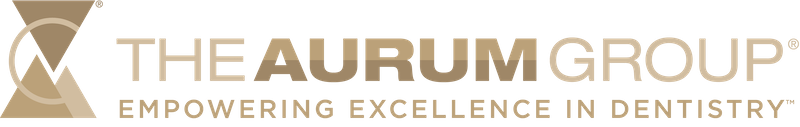Hyo Maier Centre
for dental excellence
aurum careers dental lab canada usa
Rent
A premier education venue for dental professionals
Innovate • Educate • Grow
Home to the Aurum Academy, the Hyo Maier Centre for Dental Excellence is the newest venue for dental education. Featuring state of the art audio-visual technology and a new modern catering kitchen to host all dental events, our venue can fit up to 36 people in a classroom setting.
Named after the late founder of our company, the Hyo Maier Centre for Dental Excellence is a space for all dental community members to learn, educate, network, and elevate their dental careers.
Located on the ground floor of The Aurum Group global headquarters in Calgary, Alberta, the Hyo Maier Centre for Dental Excellence is ideally situated in the heart of 17th Ave SW, close to hotels, dining, and plenty of parking on-street and a short walking distance to lots nearby.
Opened in July 2024, our facility is available for rent by our dental community partners. Join us in Western Canada’s premier dental education centre.

Immersive A/V Education Room
Whether it’s prosthodontics, implants, cosmetic smile transformations, practice acquisition, dental marketing, dental technology, or industry networking, the Hyo Maier Centre for Dental Excellence is a venue for all our dental community partners.
Featured Audio Visual Technology Available:
- Fully digital entertainment and climate management system with touchscreen control.
- Two 86 inch 4k TV’s.
- 200-inch high contrast projection screen.
- Ceiling mounted Panasonic 7K LCD Laser Projector.
- JBL 3.1 Dolby surround sound system with two 40-inch 325-watt speakers and a 500-watt subwoofer.
- Ceiling-mounted camera for recording and live-streaming sessions.
- Ceiling-mounted cameras over two fully functional dental operatories adjacent to the education room.
- Planmeca Viso G7 CBCT imaging unit.

Contemporary Catering Service Kitchen
Our elegant and modern service kitchen, located just off the main education room, provides plenty of counter space for chaffing dishes, grazing boards, and of course an automated specialty coffee machine.
We partner with our friends at Visionary Catering as our approved caterer to operate in our space.
Featured Amenities:
- SPRSO Specialty coffee makers with integrated milk frother.
- Commercial kitchen grade double door fridge.
- Built-in dishwasher.
- Multi-port smartphone charging dock.
- Two soundproof entry/exit doors for discreet service while courses are in progress.