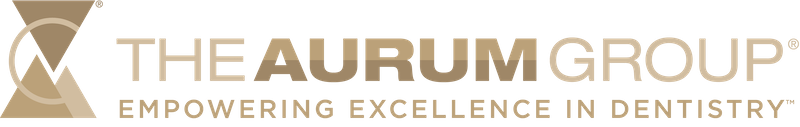Superb all-ceramic restorations.
all-ceramic restorations ips e.max
IPS e.max

• Brilliant Esthetics
• World Class Precision
• Ultimate Performance
For aesthetically sensitive cases, no materials perform like IPS e.max® and IPS e.max® CAD. No other laboratory can match Aurum Ceramic/Classic in making the most of your Advanced Cosmetic restorations.
A perfect fit in your practice… for strength, precision and aesthetics throughout the mouth.
Beautiful, durable all-ceramic restorations – Crafted by the leader in Comprehensive Aesthetic and Implant Dentistry.
Unique Aurum Ceramic/Classic optical techniques create the ultimate esthetic result.
Indicated for everything from single units to full mouth aesthetic cases. IPS e.max® is also a great choice for 3 unit anterior bridges (from 2nd bi-cuspid forward).
Look to Aurum Ceramic/Classic for exceptionally life-like, strong and durable IPS e.max® and IPS e.max® CAD restorations.
IPS e.max®

The ultimate in metal-free esthetics and durability for both anterior and posterior applications. Provides unmatched strength (400 MPa flexural strength). Indicated for single-unit crowns and 3-unit anterior bridge cases (from 2nd bi-cuspid forward).
IPS e.max® CAD

IPS e.max® CAD unites the latest in CAD/CAM technologies with a high performance monolithic lithium disilicate glass ceramic. The result – an incredibly precise, and esthetic solution for single anterior and posterior all-ceramic crowns. Beautiful, durable all-ceramic restorations – with a flexural strength of 360-400 MPa (second only to cast gold). Traditional all-ceramic preparation and conventional or adhesive cementation.
IPS e.max® Press

Individually characterized ceramic core (in all Vita* and Chromascop® shades) covered with layered incisal and transparent materials. Beautifully esthetic restorations. Accurately reproduces light transmission and translucency found with natural teeth. High flexural strength values. Tensile strength of 200 MPa.
Learn More
about our crown & bridge products