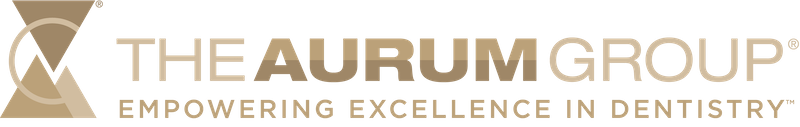A Revolution in Composite Veneers
smilefast composite veneers
SmileFast

Predictable solutions, predictable smiles.
We are bringing SmileFast to Canada and the USA! Together with SmileFast, we support your journey towards delivering predictable dental solutions through innovation, simplified workflows, quality products, and mentor support.

How it works
The patented SmileFast Direct Stent revolutionises the application of composite veneers by enabling the placement of up to 10 veneers in a single application. With its unique pre-separated design, the stent ensures that the composite material is fully separated, allowing it to be applied to all teeth simultaneously, streamlining the process.
This innovative stent also offers complete customization of surface texture and tooth shape, ensuring that each patient’s smile is tailored to their aesthetic needs. The precise transfer of these customizations minimizes the need for marginal finishing, resulting in significant savings in clinical chair-time. Finally, SmileFast provides a solution that delivers a perfectly balanced and aesthetic smile more efficiently and cost-effectively than ever before.
SmileFast Course Info

Bring SmileFast into your practice! Take a SmileFast Direct course and learn how you can place up to 10 composite veneers in under 90 minutes.
Our SmileFast courses allow you to learn everything you need to know in one day, with a 4 hour online prerequisite.
Learning outcomes:

12CE CREDITS • $1595
SmileFast Before / After
SmileFast Webinar
Learn how you can place up to 10 composite veneers in 90 minutes

Learn More
about our crown & bridge products