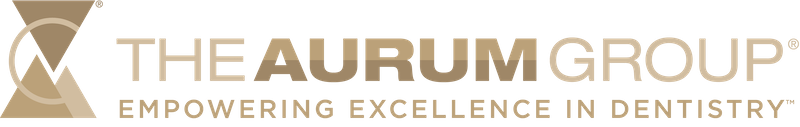aurumtek® TI
AurumTek® - Ti
Simplifying Full Arch Implant Surgery can be a ‘SNAP’

The AURUMTEK-Ti Surgical Planning & Stackable Guide System is designed for efficiency and accuracy.
The titanium base guide can be designed as the bone reduction guide if required, eliminating the need for an additional components, less cost, less space required for instruments.
The AURUMTEK-Ti Stackable Guide System includes an optional integrated provisional.
Once the titanium base guide is fixated in the patient’s mandible or maxilla, the drill guide and integrated provisional guides attach with small magnets (no cumbersome pins or screws needed.)
The guides attach and detach easily with the magnet system, but stay firmly in place during the procedures.
How it works
Predictable Delivery Time
The AURUMTEK-Ti Surgical Planning & Stackable Guide System is designed to offer you efficiency and accuracy. Using a combination of precision fabricated titanium and printed acrylic, the stackable guides are anchored using high strength magnets that “snap” each appliance securely in place, helping to simplify the surgical procedure.
Designed for Efficiency & Accuracy
This innovative, stackable system assists you through the All-On-X surgical protocol from surgical planning, tooth extraction, bone reduction, implant placement, to relining and finishing the implant retained provisional.
Dr. Michael Klein
Cedarhurst NY

“The AurumTek Ti Stackable Guide has transformed the way I plan surgeries. It’s less bulky than other guides I’ve used – meaning it’s easier to manipulate surgical tools intraorally. I get an instant positive seating. It’s more comfortable for the patient, and more efficient and accurate for me. The all inclusive pricing helps me and my patients budget for the surgery.”
Learn More
about our dental implant products