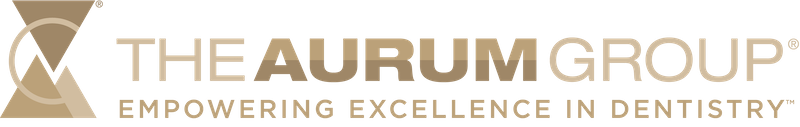Easi-ACCES® Technique
easi-acces technique
Easi-ACCES Technique
Where art meets science
Aurum Ceramic/Classic’s exclusive Easi-ACCES® technique creates implant-based restorations that harmonize function, esthetics and hygiene. From the restorative dentist’s perspective, the technique does not require a location jig to place the abutments. These non-engaging abutments are also a definite advantage when implants are at diverging angles and an angle correction becomes necessary, eliminating the challenge of non-parallel implant placement.
Screw access holes that might have formerly been placed on occlusal areas are no longer an esthetic concern as the overstructure is attached to the understructure from the lingual. The understructure is milled to a six degree taper with lingual access holes drilled and tapped to accept Straumann abutment screws. This eliminates the need for cement to fixate the bridge. With this technique, an intraoral silicone (such as Fit Checker) is used to seal the margins of the overstructure. Note that the lingual access holes are counter sunk and then covered with composite.
Simple to complex cases

From simple single units to complex case situations, Aurum Ceramic/Classic’s exclusive EASI-ACCES® technique delivers exceptional results – no matter what the challenge!
Implant-based restorations

Creates implant-based restorations that harmonize function, esthetics and hygiene. Does not require a location jig to place the abutments.
Perfect occlusal esthetic

Overstructure attached to understructure from the lingual for perfect occlusal esthetics. All parts easily accessible for simplified maintenance. Vastly improved patient hygiene access.
Simplify restorations

With Easi-ACCES®, all parts are easily accessible, simplifying the maintenance perspective of the restoration. Hygienists will find that all parts can be easily removed and cleaned and implant sites can be easily rinsed and examined at appointed times. From the patient’s perspective, restorations are cared for like any other crown and bridge work with embrasures easily accessed by proxy brush or rinsed with water pick.
Learn More
about our dental implant products