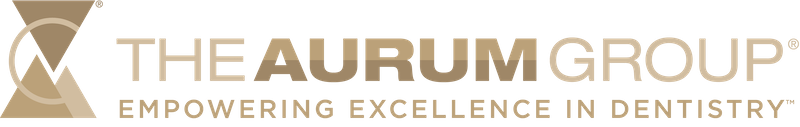A logo 50 years in the making.
Revisiting a brand and logo with such history and accomplishment was no easy task. The Aurum Group logo has not been touched for decades and was in need of a refresh. This year The Aurum Group celebrates its 50th anniversary, to help celebrate the past 50 years and springboard into the next 50, we are excited to launch the new Aurum Group Logo! Look for our new brand across multiple mediums! Here’s to 50!

The Aurum Group logo exemplifies a promise. A promise of precision, a promise of perfection, and a promise to guarantee the perfect fit, the correct fit; a crafted, personalized fit. The tooth-like shapes coming together at a precise intersection to create an ideal, cohesive bite is the precision dental professionals strive for.

The central “C” shape acts as a guiding path, not only aligning the teeth-like shapes, but aligning everything involved from side to side, top to bottom, and bringing it all together. The same philosophy is what The Aurum Group is dedicated to offering our clients by providing perfection, beautifully crafting smiles, and lending a helping hand throughout the smile journey.
Learn more about The Aurum Groups 50th Anniversary celebration