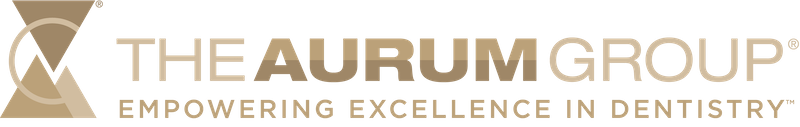Cerum Ortho
cerum orthodontics
Cerum Ortho

Advancing the future of orthodontics
We believe we should go beyond the basics of the supplier-client relationship and cultivate partnerships with our customers to deliver positive patient outcomes.
Cerum Ortho is Canada’s leading supplier of state of the art fixed Ortho Products.
We believe this brings a sustained & collective value to both our business and yours. To ensure you are kept current on the latest techniques and procedures we provide you with valuable continuing education to advance and shift your clinic into the future of Orthodontics. Cerum Ortho ensures that the products we provide are clearly industry leaders in the areas of Class II correction, Self-Ligation Brackets and Metal injection mold technology.
We have been dedicated to the Canadian market for 35 years and have representation Canada wide with unsurpassed 24-hour delivery to all markets with our wide array of technologically advanced products.

Cerum Ortho – Catalog
At Cerum Ortho, we distribute world class products you have come to trust over the years; we create an interdependent relationship with our customers. While our customers are the life-blood of our business, we in turn, strive to be your indispensable partner by ensuring positive patient outcomes and fueling the growth of your business.
Reveal - Clear Aligners
watch our video