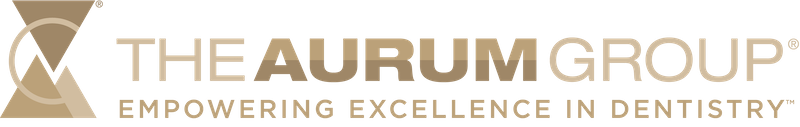panthera sleep solutions
Panthera
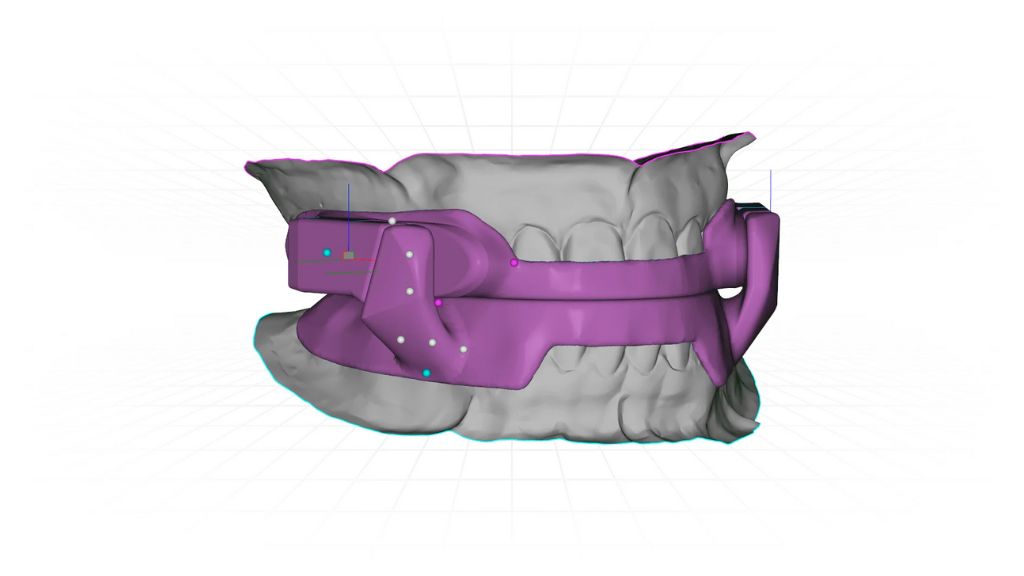
Effective sleep solutions
Panthera Dental, is a world leader in dental sleep appliance design and manufacture. We believe in a continuous commitment to innovation with cutting-edge digital technologies, informed by over 10 years’ experience working with key practitioners to develop a range of appliances that perfectly meet their patients needs.
PANTHERA DSAD
100% NYLON CAD/CAM SNORING & SLEEP APNEA DEVICE
Small, lightweight, custom-made Maximized comfort & patient compliance Traction device, in the occlusal plane. Optimal precision: proprietary manufacturing process and design software.
Minimized adjustements, maximimum chair time efficiency.
100% digital process available: precise, reliable, reproducible.
PANTHERA NIGHT GUARD (NG) SINGLE
- Design: No tissue contact
- Design: No palatal covering
- Upper full arch flat plateau or lower full arch flat plateau
- Upper and Lower Bands: Full lingual band with light labial overlap
- No ramp guidance
- Minimal opening
PANTHERA NIGHT GUARD (NG) DOUBLE
- Design: No tissue contact
- Design: No palatal covering
- Upper Plateau: Canine to distal 2nd premolar on both sides
- Lower Plateau: Canine to half 1st molar on both sides
- No ramp guidance
- Minimal opening
PANTHERA NIGHT GUARD (NG) NEURO
- Design: No tissue contact
- Design: No palatal covering
- Upper Plateau: Large and flat occlusal plateau
- Upper Plateau: Distal 1st molar to distal 1st molar
- Lower Plateau: Large and flat occlusal plateau
- Lower Plateau: Distal 1st molar to distal 1st molar
- Bands: Full labial band with light lingual overlap
- No contact on 2nd and 3rd molar decreases applied forces on TMJ
- 9-10mm incisive clearance
PANTHERA X3
- NEXT GENERATION DORSAL FIN SLEEP APPLIANCE
- 100% NYLON CAD/CAM.
- SMALL, LIGHTWEIGHT, CUSTOM-MADE
MAXIMIZED COMFORT & PATIENT COMPLIANCE - BRUXISM AND BREAKAGE RESISTANT

Panthera Dental
Panthera Dental is committed to design and manufacture sleep breathing disorder solutions using proprietary CAD/CAM processes, smart manufacturing and superior quality materials. Panthera’s highly skilled and passionate team is dedicated to provide the highest quality outcomes and to deliver state-of-the-art solutions to dental, medical and sleep professionals who strive to improve patients’ quality of life worldwide.
Learn More
about our orthodontic products