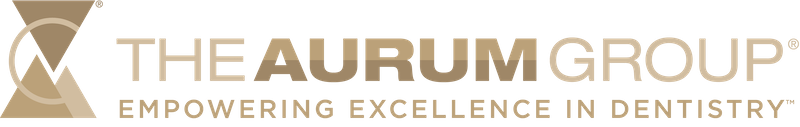Assuring predictability in the mouth.
dental diagnostic wax-ups
Diagnostic Wax-Up

The Diagnostic Wax-up eliminates confusion by providing a clear blueprint of the final case for review and discussion by the dentist, patient and technician. By allowing careful evaluation of function, anterior guidance and cuspid rise, they assist in creating a smile design and provide a template for the final restorations that assures predictability in the mouth.
Diagnostic
A Diagnostic Wax-up provides the patient with a three-dimensional example of the final case. Their current situation and how a more esthetic solution can be achieved are clearly illustrated. The shape and contour of the teeth are easily discussed, all dramatically increasing case acceptance.
By comparing the Diagnostic Models with the Wax-up in conjunction with the technician, the practitioner can also determine such critical factors as tooth reduction requirements, pre-plan any gingival tissue recontouring or detect
areas of uneven occlusal distribution – all well before actual preparation.
Benefits
• Natural-looking three-dimensional representation of the final case.
• Illustrates current situation and how more esthetic smile can be achieved.
• For esthetic cases of all types, not just Advanced Cosmetics!
• Dramatically increases case acceptance rates.
• Can see tooth preparation requirements, dramatically reducing preparation time in the operatory.
• Assists in creating smile design.
• Allows careful evaluation of function, anterior guidance and cuspid rise.
• Create outstanding temporaries in minutes using Temporary Stent based on the Wax-up.
Learn More
about our crown & bridge products