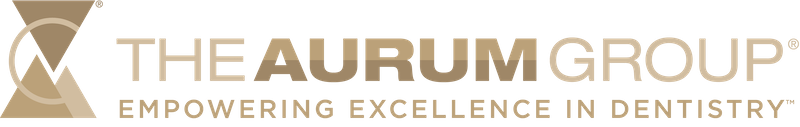NaturalFit™ Nightguard
natural fit nightguard
NaturalFit™

Superior fit and feel
NaturalFit night guards now give you the ability to give your patients a NG with a superior fit and feel than that of traditionally fabricated Ng’s. The 3D printed thermoplastic material allows the patient to place and remove the NG with ease.
Our fully digital workflow means each patients requires fewer appointments which drastically improves your chair-time efficiency.
Digital workflows also allow you to replicate an appliance from the files stored at our lab. Meaning a lost or broken nightguard can be remade with no inconvenience to the patient. This creates a great opportunity for your practice to offer a “spare” or warranty program.
Requirements
Full arch, upper and lower impressions
• Digital or PVS/VPS
• We can convert traditional stone models
• VDO opening bite of minimum 2mm
Lighter

Stronger

Better fit

Learn More
about our orthodontic products