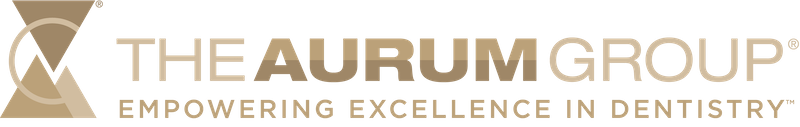SomnoDent® Sleep Appliance
somnodent sleep appliance
SomnoDent®

SomnoDent Oral Devices
We realize that no two patients are alike, which is why we pride ourselves on delivering a suite of devices with a wide array of options to treat your obstructive sleep apnea (OSA) patients. SomnoMed® has developed the SomnoDent® family of oral devices – a collection of clinically proven oral devices, leveraging the most innovative advancements.
Our skilled laboratory specialists work diligently, using the utmost care, accuracy, and precision, while adhering to the highest standards of quality to provide you and your patients with reliable and effective premium oral devices.

SomnoDent devices are:
- Comfortable for Patients
- 88% of patients reported regular use of their SomnoDent device
- Unique SMH BFlex technology provides unparalleled comfort
- Patients can talk and open/close their mouths and lips while wearing device
High Quality
- Customized using the highest quality acrylic which does not discolor or attract odors
- Device life expectancy 3-5 years; and devices have a 3 year warranty against manufacturing defects.
Clinically Effective
- 15+ independent studies demonstrate the device’s significant clinical benefits
- 91% of patients reported improvement in sleep quality while wearing SomnoDent
Product Range
- Fusion – Custom Calibration with a longer range of advancement to reduce resets
- Flex – Premium comfort with SMH BFlex inner liner for retention and a “drop in” fit
- Classic – SomnoMed’s original innovation made of high quality acrylic and medical grade stainless stell ball clasps for retention
- Herbst Advance – E0486 Medicare approved, visual calibration indicator and longer range of advancement. Also available with SMH BFlex
- Herbst – E0486 Medicare approved, standard telescopic mechanism. Also available with SMH BFlex



SomnoDent®, innovation in customized oral devices.
watch our video
Learn More
about our orthodontic products
News
Choosing the Right Material: Material Translucency & Selection
March 6, 2025
Selecting the right restorative material is critical to the success of your case, as it impacts both the functionality and esthetics of the restoration. With ...
Read More →
Ask Aurum – Technology Related Questions!
August 23, 2024
Ask Aurum! Do you have pressing questions about dental lab procedures, materials, or technology? Have you ever wondered how to choose the best materials for ...
Read More →
Three Ways to Be an Effective Leader
November 15, 2022
Three Ways to Be an Effective Leader By Chad Gibson, Leadership and Business Growth Specialist What can you start doing to be a more effective ...
Read More →