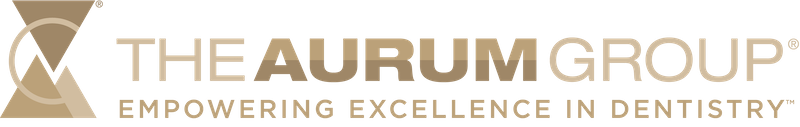sportsflex mouthguards
Sports-Flex

Better protection, better prevention
Every practice has athletically active patients of all ages. An intraoral mouth-guard is not only an important part of a total program of dental care in preventing injuries during sporting activities but also a valuable referral-building tool for your practice.
In Canada, we often think of mouth guards as something only needed with the “heavier contact” sports like hockey, football, rugby and lacrosse. Yet, tooth protection is every bit as important in low-contact sports such as soccer, tennis, baseball, softball/slow-pitch, basketball, cycling or rollerblading. An athletic mouth guard should be employed in any activity where contact or a fall can occur. Whether protecting natural dentition or recent cosmetic or restorative work, this simple preventative service helps keep your patients’ smiles beautiful – quickly and inexpensively.
15% OFF team orders of 10 or more Sports-Flex Mouthguards.

* As per the regulations outlined by the RCDSO, this offer is unavailable to practices in the province of Ontario.
To claim the offer, use code: mouthguard15 on your Rx form.
Specifically designed to protect teeth and lips.

Available in an exciting array of colours to encourage patient acceptance and compliance, our comprehensive Sports-Flex® Family of laminated athletic mouth guards has been designed to protect the teeth and lips. Individually custom-crafted using heat and pressure, they also help reduce forces that may cause concussions, cerebral haemorrhage, neck injuries and jaw fractures. A palatal brace of hardened plastic supplies added support for high risk upper anteriors, transmitting shear forces away from the tooth.
Sports-Flex® "Super"

Offers outstanding protection for football, rugby, martial arts, ice and street hockey, ringette, lacrosse and other high contact sports.
Constructed using three layers of injection-molded vinyl.
Hardened centre layer for extra protection.
Sports-Flex® "Regular"
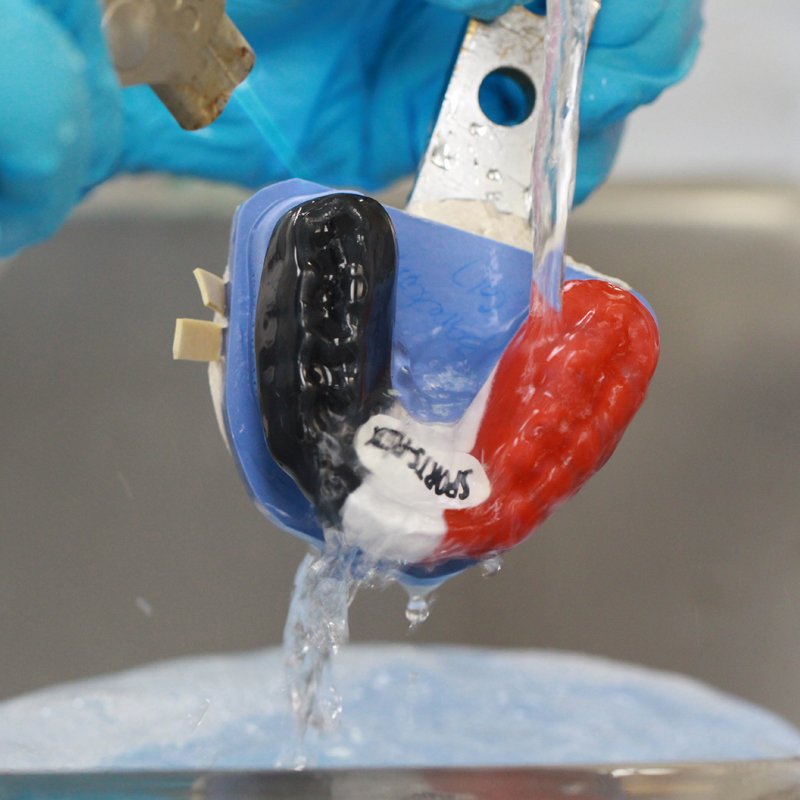
Intended for use while participating in moderate contact activities such as racquetball or squash, soccer, basketball, baseball, softball, rollerblading, mountain biking, and skateboarding.
Features two layers of injection-molded vinyl.
Pro-Form® "Multi-Purpose"

The perfect choice for a wide variety of athletic activity and contact levels.
Constructed from bonded sheets of injection-molded, cross-woven vinyl (provides extra strength and resistance to distortion).
Note: An Optional Helmet Strap is also available for fastening mouthguards to football face-guards, hockey helmets, etc.
Learn More
about our orthodontic products